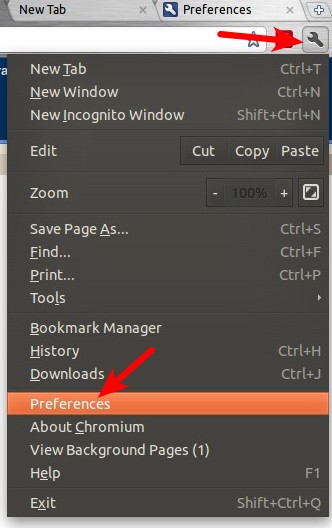I recently purchased unlocked Nexus 5 phones for my wife and I. I was excited to have the capability to use LTE with our new phones, as my Nexus 4 and my wife's iPhone 4S could only access HSPA+ networks before we upgraded phones. Solavei, Straight Talk, Simple Mobile, and Net 10 do not have LTE. The 3-13 Mbps on HSPA+ wasn't too bad, but I much prefer the 5-25 Mbps that I get on LTE. Very few things in life frustrate me more than slow internet speeds, so throttled data speeds are not an option for me. Solavei, Straight Talk, Simple Mobile, and Net 10 all throttle data speeds. I also still want to save money over the contract plans of Sprint, Verizon, and AT&T. So what were my options?
MetroPCS
Earlier in 2013, T-Mobile bought MetroPCS. MetroPCS previously only had access to CDMA networks (similar to Spring and Verizon), but now have access to T-Mobile's LTE and HSPA+ networks.
- Their bring your own phone plans with unlimited data, texting, and talk are:
- $60 per month for one line.
- $115 per month for two phone lines.
They offer a $5 off per line discount for each additional line. Using the test micro SIM card at a Metro PCS store and following the APN settings from other Nexus 5 owners on Metro PCS, I could not get their service to work on my phone. After contacting their technical support, they told me to wait until they officially supported the phone. Any unlocked GSM phone should work just fine, so your experience may vary.
T-Mobile
T-Mobile now offers no contract plans where you can bring your own phone. The prices for their unlimited data, texting, and talking (with LTE and HSPA+) are:
- $70 per month for one line.
- $120 per month for two lines.
- If you can live with 2.5GB of data, then one line would be $60 per month and two would be $100.
T-Mobile also offers free data and texting in 100 countries, which I will enjoy when I travel to Canada.
What company did I choose?
I chose T-Mobile. Right now they are one of the few cell phone companies that offer unlimited data, texting, and talking without throttling and with LTE. It seems that no-contract cell phone plans with unlimited, un-throttled data are going the way of the buffalo and plans with limited data are the future we are facing. Right now though, I will enjoy my unlimited data with T-Mobile. I have no loyalty to them and the minute another company offers a better deal, I am ready to jump ship.
Phone Options
You can purchase any unlocked GSM phone to use on these no-contract services. Here are some recommendations:
Nexus 5
I would recommend purchasing a Nexus 5, which sell for $349 for the 16GB model and $399 for the 32GB model.
Moto G
If low cost is your main priority, then the best new phone that you can buy right now is the Moto G. It sells for $179 for the 8GB model and $199 for the 16GB model. You can buy it from Amazon and Motorola. It is a great device with the main downside that it lacks LTE.
iPhone 5S
The iPhone 5S is also a great phone and offers features like 64-bit processing, finger print scanning, Siri, and top of the line speed and graphics processing. You can purchase it unlocked and contract-free from Apple for $649.
Other Phone Carrier Options
Moto G
If low cost is your main priority, then the best new phone that you can buy right now is the Moto G. It sells for $179 for the 8GB model and $199 for the 16GB model. You can buy it from Amazon and Motorola. It is a great device with the main downside that it lacks LTE.
iPhone 5S
The iPhone 5S is also a great phone and offers features like 64-bit processing, finger print scanning, Siri, and top of the line speed and graphics processing. You can purchase it unlocked and contract-free from Apple for $649.
Other Phone Carrier Options
I have focused on GSM-based services that allow me to switch to their service simply by putting in a new SIM card into the same phone I already own. The CDMA-based networks do not have SIM cards, so if you are alright sticking with the same phone and service for a while, here are some other no-contract options for you:
If saving money is your #1 goal, then the $10 per month plan from Republic Wireless is a good option. You get unlimited calling and texting, but only get access to data while on Wi-Fi.
Comments
Do you use different carriers for unlimited data, texting, and talking with no contract? If so, please post in the comments and post any of your other thoughts or tips.